Designing structures in SOLIDWORKS has always been fast and easy, and SOLIDWORKS 2016 adds some great enhancements to help you get the job done faster.
What’s New 2016 lists out 5 new features:
- Structural Member Size Lists
- Transferring Material Properties from Library Profiles
- Modifying End Cap Positions Using Reference Dimensions
- Total Length for Derived Parts
- Structural Member Feature Names
Structural Member Size Lists
When you create structural members, the size list is now sorted numerically and the two most recently used sizes are located at the top.

Transferring Material Properties from Library Profiles
You can transfer the material properties of a library profile when you use it as a structural member.
You can also transfer the material properties of library profiles that have configuration-specific materials. Transfer Material from Profile is available and selected by default for new structural member features. Between SOLIDWORKS sessions, the software retains the choice you made to transfer or not transfer materials. If you choose to transfer the library profile material and no material was previously assigned to the document, the transferred material is assigned as the global document material, as well as the material for the specific cut list items where it applies.

Modifying End Cap Positions Using Reference Dimensions.
Previously SOLIDWORKS 2015 introduced the ability to quickly and easily create end caps now SOLIDWORKS 2016 extends this and you can modify the size and position of the end cap using reference dimensions without needing to edit the feature.
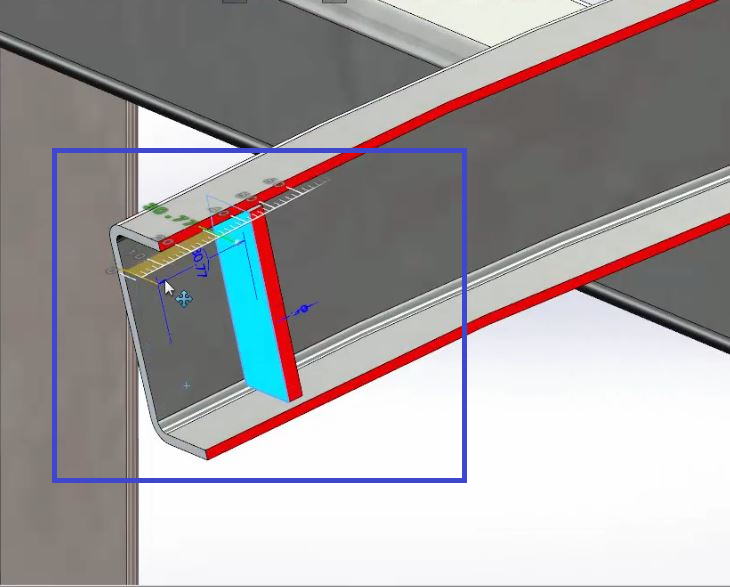
Total Length for Derived Parts
The last new documented item for Weldments is when you view cut list properties for derived parts, the total length of the derived parts is included.
Total length is available when you create a derived part by:
- Inserting selected structural members of a weldment part into a new part.
- Copying cut list properties to new parts using Split or Save Bodies.
- Selecting Cut list properties when mirroring a weldment part.
After you create a derived part to access the Total Length property, right-click a cut list folder in that new derived part and click Properties.
The software also calculates the total length of derived parts in assemblies when you add derived parts using:
- File >Derived component part
- Insert >Mirror Components
This first message you will get if your cut list in the parent file is not up to date.

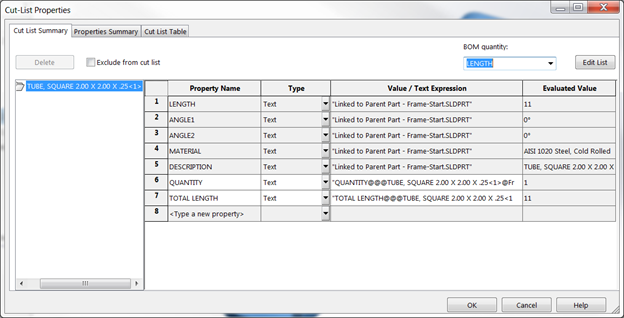
Structural Member Feature Names
when you create structural member features, the software automatically now names them based on the type and size of the structural members you insert.
The naming convention is Type Size(n), where n is the suffix that indicates the number of identical instances of the feature.
You can access the name by hovering over a structural member feature in the graphics area, the tooltip uses the same naming convention:

With this feature, you do need to create the Weldment in SOLIDWORKS 2016 to see the proper name when you hover over it.
To get more updates on SOLIDWORKS Follow Us on LinkedIn: Click Here
For more details Like Us on Facebook: Click Here
For videos SUBSCRIBE to our channel: Click Here
For more information: Click Here
Feel Free to Contact Us @ 9133445956.
