SOLIDWORKS 2022 has Improves Cosmetic threads in appearance and ease of use.
APPEARANCES AND TEXTURES

When you apply a cosmetic thread to a part, any underlying appearances or textures on the part appear between the cosmetic threads.
The cosmetic threads that you apply in SOLIDWORKS 2022 are also supported in SOLIDWORKS Visualize
DEPTH AND FEATURE OWNERSHIP
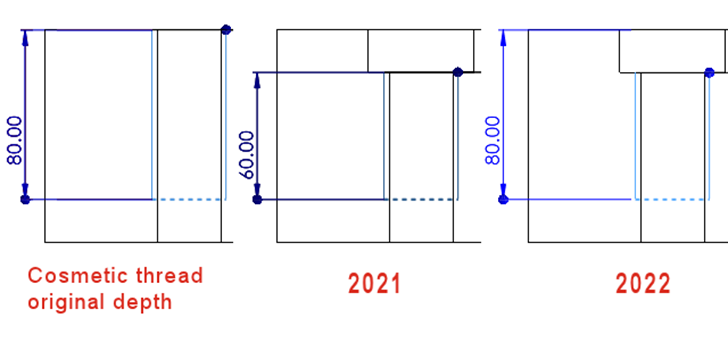
Cosmetic thread behavior is modified to improve usability.
This functionality applies to new parts created in SOLIDWORKS 2022 and later. To apply this functionality to legacy parts and upgrade them, right-click the part node in the FeatureManager® design tree and select Upgrade cosmetic thread features.
SOLIDWORKS measures Depth from the original location of an edge regardless of changes made by downstream features that relocate that edge. In the image above, the original thread depth is 80 from the edge of the cut extrude. If you add a second cut extrude that relocates that edge, the cosmetic thread retains the original thread depth of 80 mm.
Cosmetic threads are owned by the latest feature in the FeatureManager design tree whose face shares the common edge selected for attaching the thread. In the image below, you create the cut extrude, add a chamfer, then add a cosmetic thread from the chamfer edge. In SOLIDWORKS2022, the chamfer feature owns the cosmetic thread because its face shares the common edge with the cosmetic thread.
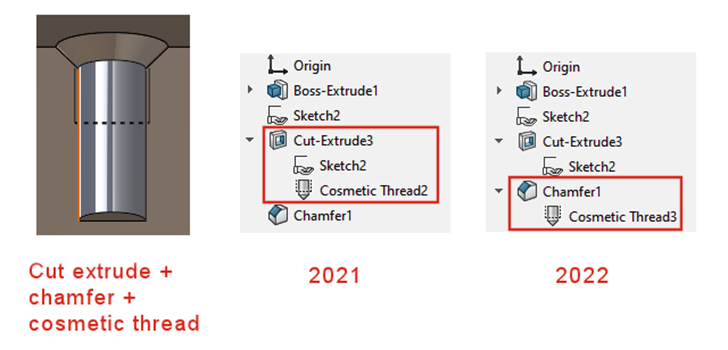
To get more updates on SOLIDWORKS Follow Us on LinkedIn: Click Here
For more details Like Us on Facebook: Click Here
For videos SUBSCRIBE to our channel: Click Here
Get A Quote Today: Click Here
